MECM Device Online Status Report
My organization has a need to monitor the online status of a select set of devices. While MECM is not a monitoring tool you can easily report on the client online status which is that green check box that shows up next to a Device if it's online. I wrote a quick report that queries SQL for that magical green check box and shows you some basic info. The report has the device name, online status, last logged on user, boundary group(s), last online/offline time, and the last hardware inventory scan time.
As with any report, you'll need to change the Data Source to your site's default once you import it. If you're not familiar with importing reports and changing the Data Source, head over to System Center Dudes and take a look at their great article on it. The Data Source part is a little bit down from the top in the section called CHANGE THE DATA SOURCE.
Download Here: rudybankson/MECM-Device-Online-Status-Report (github.com)
And if you like this, please give me a follow on Twitter: @PHYSX51
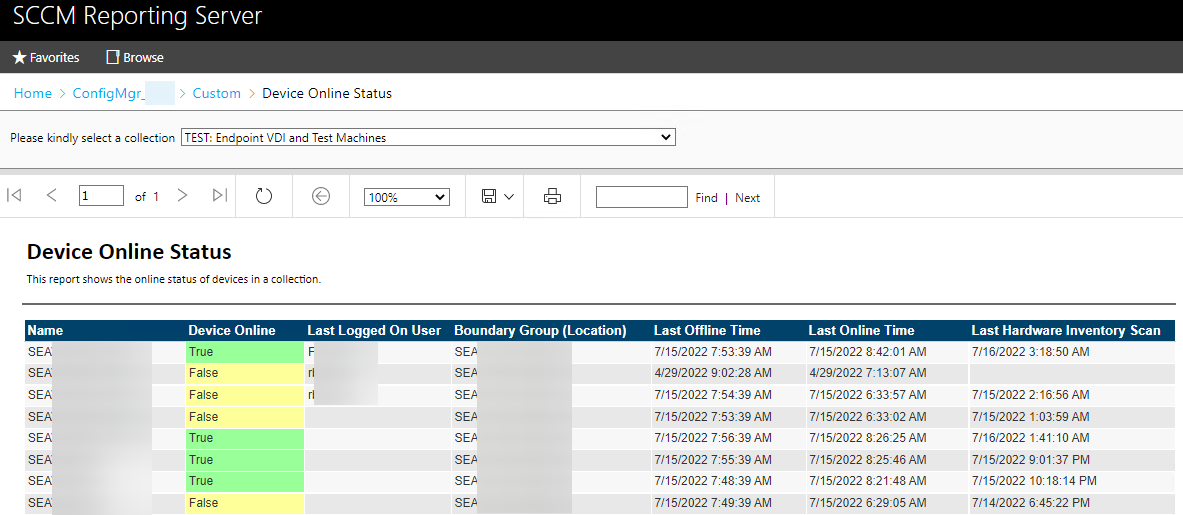

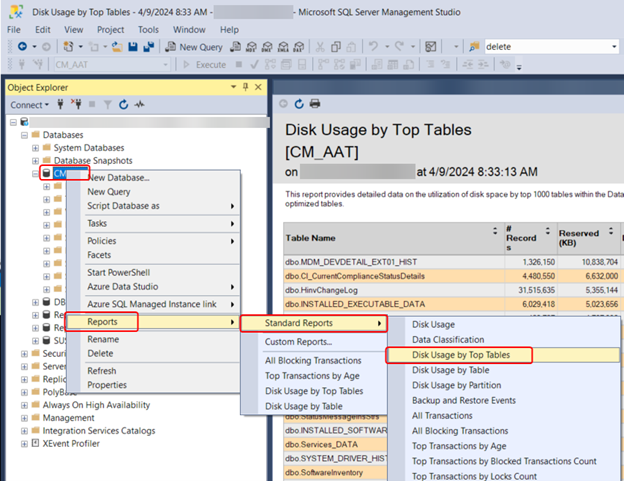
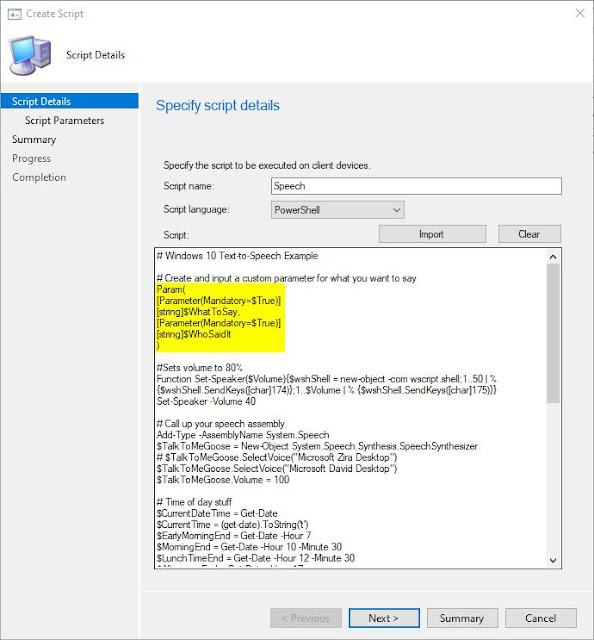
Comments
Post a Comment