Edge Insider (aka Microsoft Chrome)
When Microsoft announced that it was dumping their made from scratch Edge browser in favor of a Chromium based Edge browser, I got super excited. I know this is a ways out from becoming a "production" reality, but the Edge Insider builds are extremely promising and even the Canary build I'm blogging from right now is insanely stable!
You can download the new Edge Insider preview (old news) and it's available for anything from macOS to Windows 7 to Windows 10. You can even get it on your Apple iOS and Android devices, from their respective app stores. This means that you should be able to put it on literally any device in your arsenal. Take a look at the plethora of new features listed by Microsoft and keep visiting that page for changes.
Exciting Feature #1: Extensions from Chrome Web Store. Microsoft is allowing you to install extensions from the Chrome Web Store into Edge Insider. Microsoft has its own Microsoft Edge Insider Addons store, but if you prefer you can install all of your favorite extensions like uBlock Origin, LastPass, and Bitmoji from the Chrome Web Store instead. It's worth noting that the Chrome Web Store has a larger variety of extensions available since it's got a bit of a head start.
Exciting Feature #2: A Boatload of Group Policy. Microsoft recognized that their original Edge was about as enterprise manageable as a coked up 3 year old in a candy store. Since they're basing Edge Insider off of Chrome, and Chrome has a ton of group policies, they've been able to blow past the amount of group policies available for the legacy Windows 10 Edge. They've posted an early preview of group policies which they don't recommend using at a domain level on your production environment, but they're more than ready for running them locally on your system or on a test domain. The zip file download link is at the very bottom of the top post by Sean Lyndersay.
Exciting Feature #3: Dark Mode. With so many people in a craze about Dark Mode, Microsoft heard you and they're bringing it into Edge Insider as much as possible. If you have Windows 10 set to dark mode, Edge Insider should respect that for your tabs, address bar, toolbar, menus, settings page, and other elements.



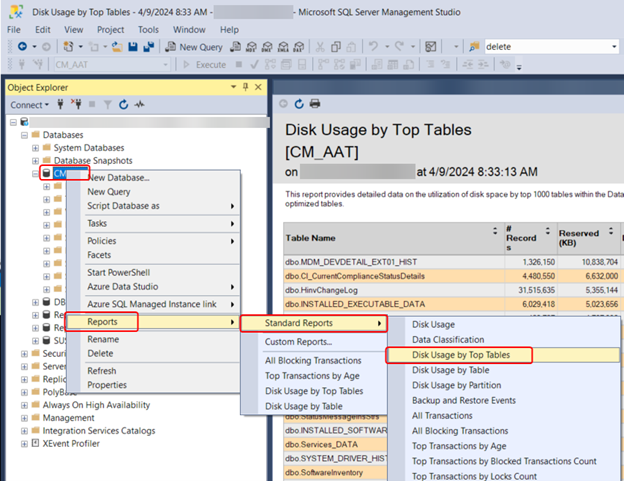
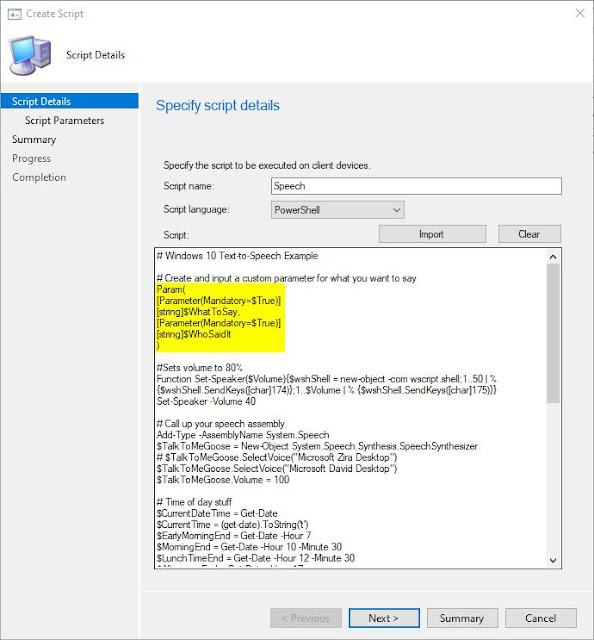
Comments
Post a Comment