SCCM Task Sequences Are Slow To Appear
New task sequence deployments in SCCM often take FOREVER to show up in the Task Sequence Wizard and Software Center, but it doesn't have to be that way! Why does this happen? The answer is actually quite simple.
If you don't pick an available time, SCCM sets the available time as whenever you ran the Deploy Software Wizard. In theory, it will go with your local time if you don't check the box for "UTC" time. SCCM doesn't do well with theory so the available time is often hours from the time you ran the wizard.
To get around this issue, check the box for the deployment available time and set it to about 23 hours in the past. The SCCM DeLorean won't let you travel back farther than 24 hours in time so I always find it easy to change the date one day back and then add an hour, hence 23 hours. If you create your deployment like this, your task sequence will show up instantly in the Task Sequence Wizard and Software Center.
In theory, this "available date/time" trick will work for any deployment you make in SCCM.
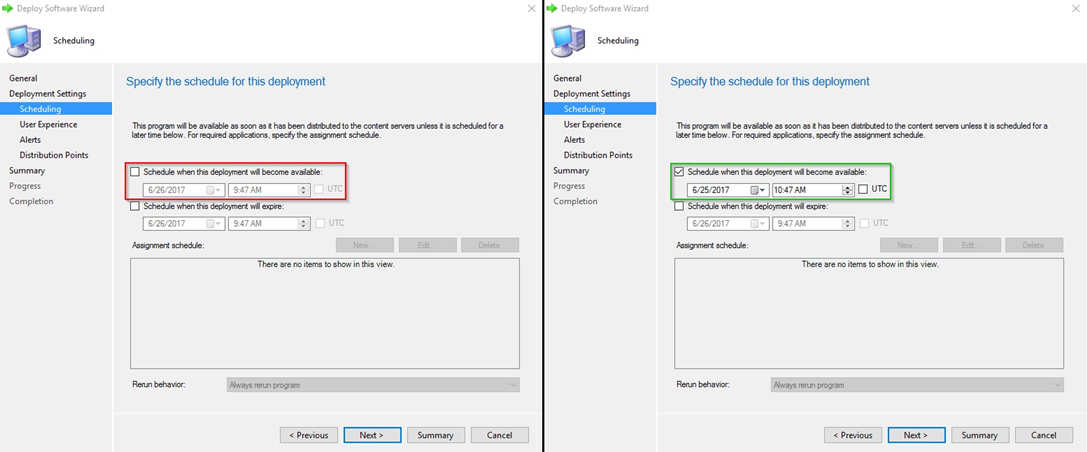

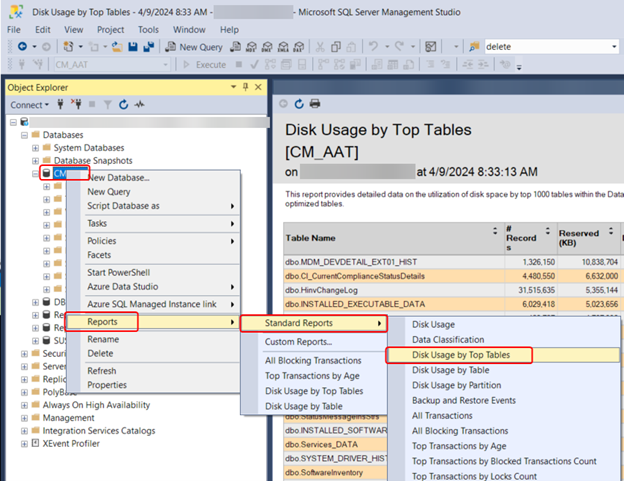
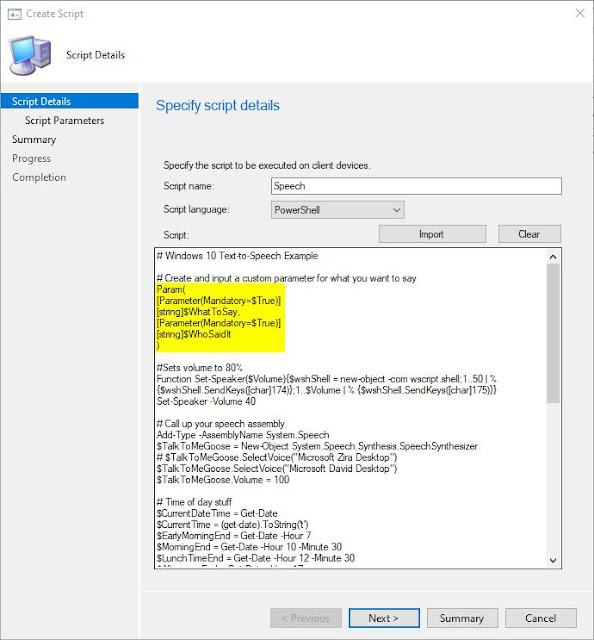
Comments
Post a Comment