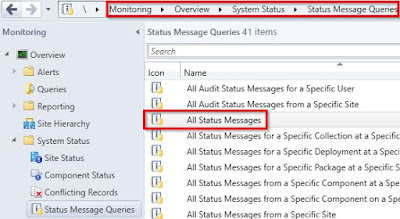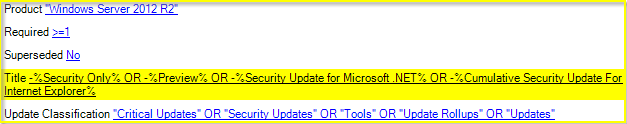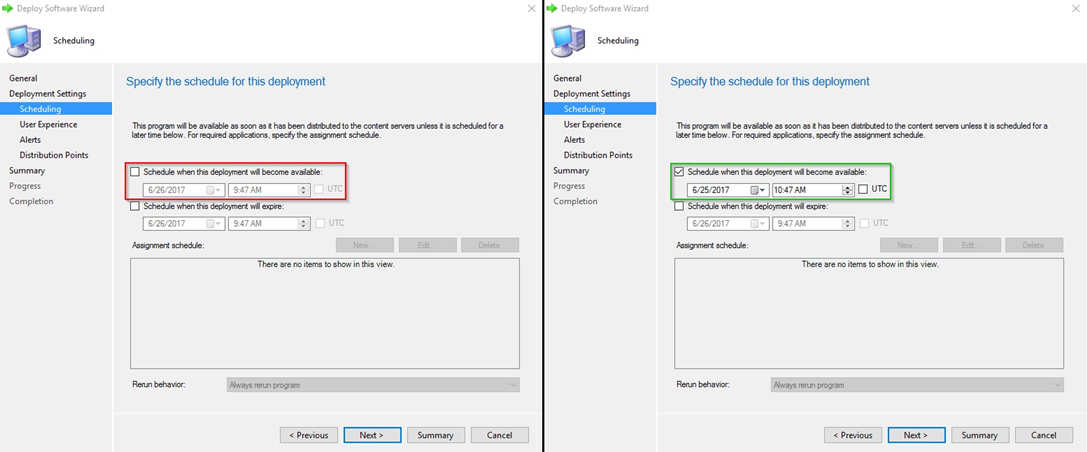Windows 7 OSD Alternate Driver Solution (tested on Dell)
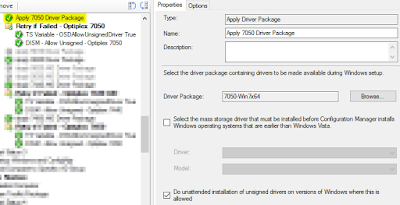
Several months ago I started encountering intermittent driver issues during imaging newer Dell systems with Windows 7. Dell has several excellent articles on how to handle Windows 7 imaging on newer systems with NVMe, but none of these articles really hit the nail on the head for my issue. I would get a batch of 50 systems where 45 would image perfectly and 5 would fail even after repeated attempts. I cracked open a working system and a failing system to find the same exact components (same hardware revs and all) in each one. Second thing on the checklist was to make sure every single setting in the BIOS was the exact same which it was. After several months of battling model after model with limited success, a new contractor joined my organization and we both came to the conclusion after a few days that things were acting really weird. I then stumbled across an article for SCCM CB that seemed to describe a similar issue to what we were having. After installing the ADK 10 1607 on ...